Christmoji Wallpaper 2022
Create your Christmas Wallpaper with your Memoji to wish a Merry Christmas and happy new year to your Friends!

How to customize this wallpaper by showing off your own Memoji in the middle
1. You need “Shortcuts” App installed on your iPhone. Then you will have to download “Christmoji Wallpaper 2022” shortcut from this page.
2. If you will get a pop-up error showing the text “Christmoji Wallpaper 2022 cannot be opened”, you can read this guide to solve the problem.
3. Now, you’ll have to do the same by downloading another shortcut: SCLibrary, which will help us to share updates and fixes.
4. Finally, we are ready to create the wallpaper. Open Note app > Create a new Note and use the Emoji Keyboard to choose a Memoji sticker with your face. The sticker will appear in the note. Long Press on the Memoji to open the Quick Actions menu and then choose “Share”.
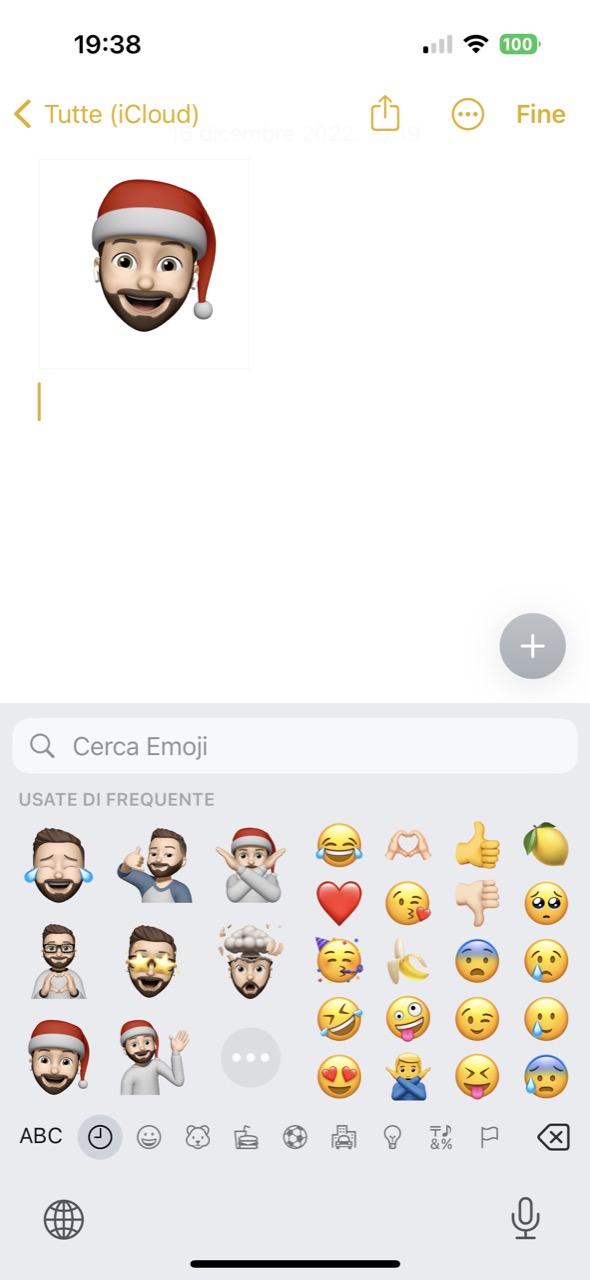
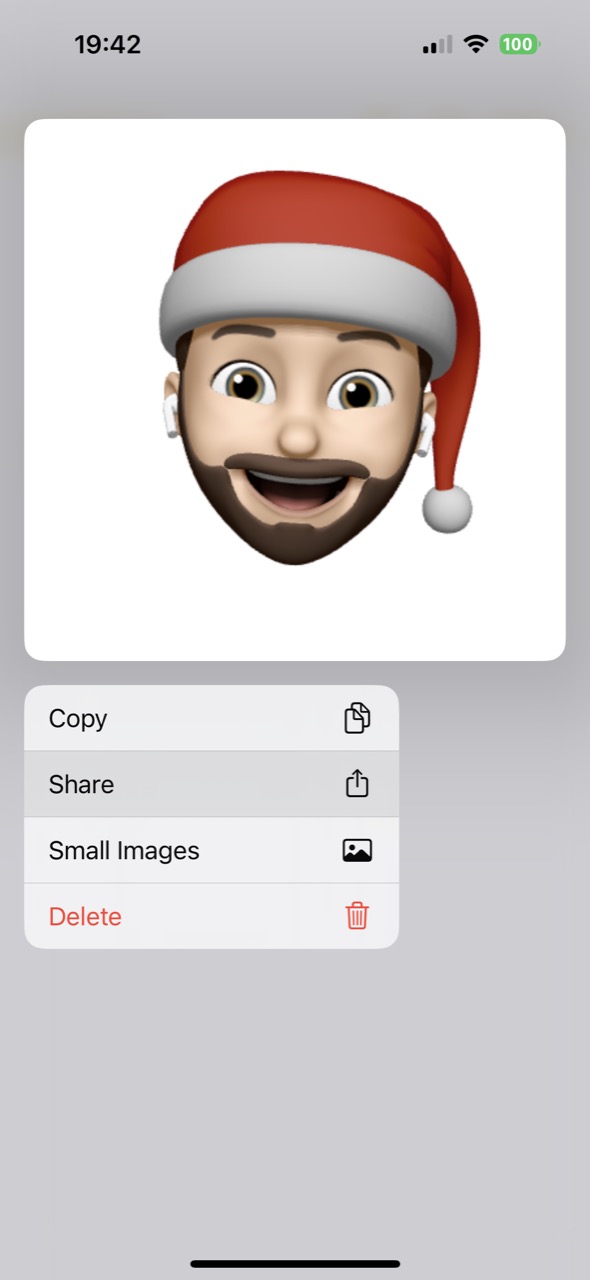
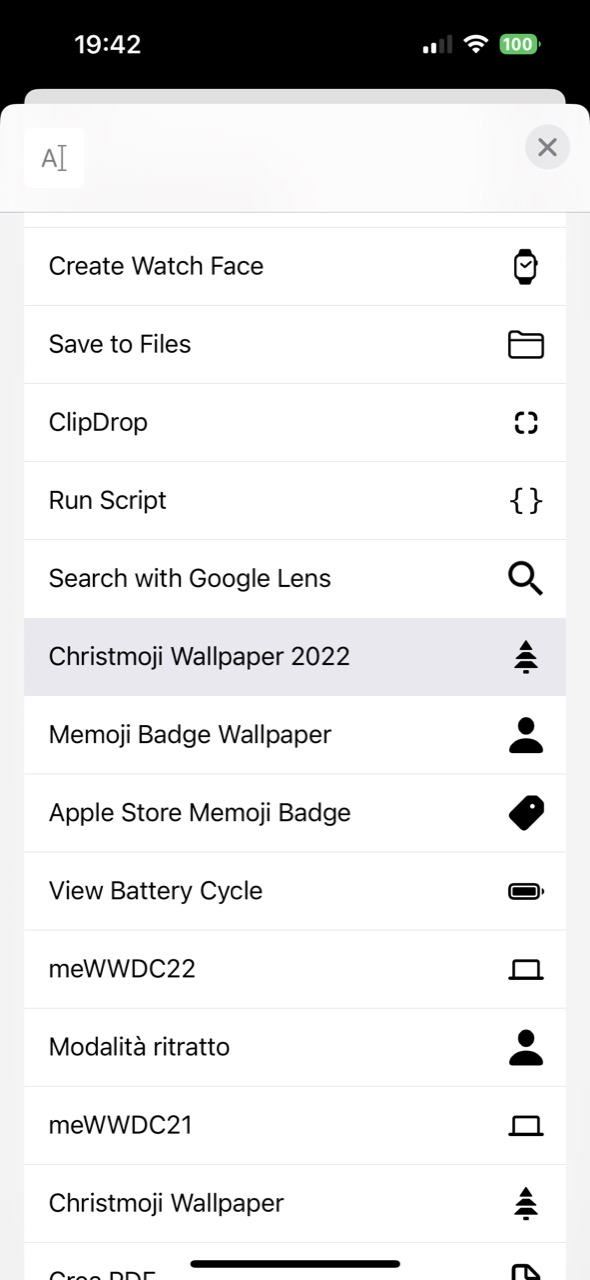
5. Now scroll down the sharing menu and select “Christmoji Wallpaper 2022“. You will see 2 or more popups asking for your permissions. Obviously you always have to tap on Allow.
The final Christmas Wallpaper with your own Memoji will be created automatically and will also be saved in your camera roll. Use this image to wish a Merry Christmas to your friends via WhatsApp, Instagram or whatever, or just set it as a Lockscreen background. Enjoy!
Please tag @ispazio on Instagram or TikTok if you create a video-tutorial about all this. We’ve made a video tutorial in italian language and we need to cover the others!
Istruzioni: Come creare il vostro Sfondo personalizzato con Memoji per gli Auguri di Natale
1. Scaricate il comando “Christmoji Wallpaper 2022” da questa pagina ed aggiungetelo all’applicazione “Comandi Rapidi” di iPhone.
2. Nel caso in cui venisse mostrato un messaggio “Non è possibile aprire Memoji Badge Wallpaper” leggete qui come risolvere.
3. Adesso scaricate ed installate il comando SCLibrary, che ci è utile per inviarvi eventuali aggiornamenti correttivi di questo comando.
4. Aprite l’applicazione Note ed attraverso la tastiera Emoji, scegliete uno Sticker Memoji con la vostra faccia nella posizione che preferite. Vi consigliamo di scegliere una Memoji con il cappello di Babbo Natale. Se volete modificare la vostra Memoji aggiungendo appunto il cappello, aprite l’applicazione iMessage, selezionate le Memoji e cliccate sulla vostra faccia, poi sui 3 puntini. A questo punto potrete cliccare su Modifica oppure su Duplica. Aggiungete il cappello, coloratelo di rosso ed è fatta!
5. Tornando a noi, all’interno dell’app Note, create una nuova Nota poi dalla tastiera inserite la vostra faccia in stile Memoji con il cappello di Natale. Fate sparire la tastiera dell’iPhone, poi premete a lungo sullo Sticker e scegliete Condividi
6. Dal menu ad elenco, selezionate “Christmoji Wallpaper 2022” che avvierà direttamente il Comando appena installato. Da qui in poi la procedura sarà automatica.
Godetevi il risultato e condividetelo con i vostri amici o sui social. Ricordate di taggarci su tutti i social: @ispazio!



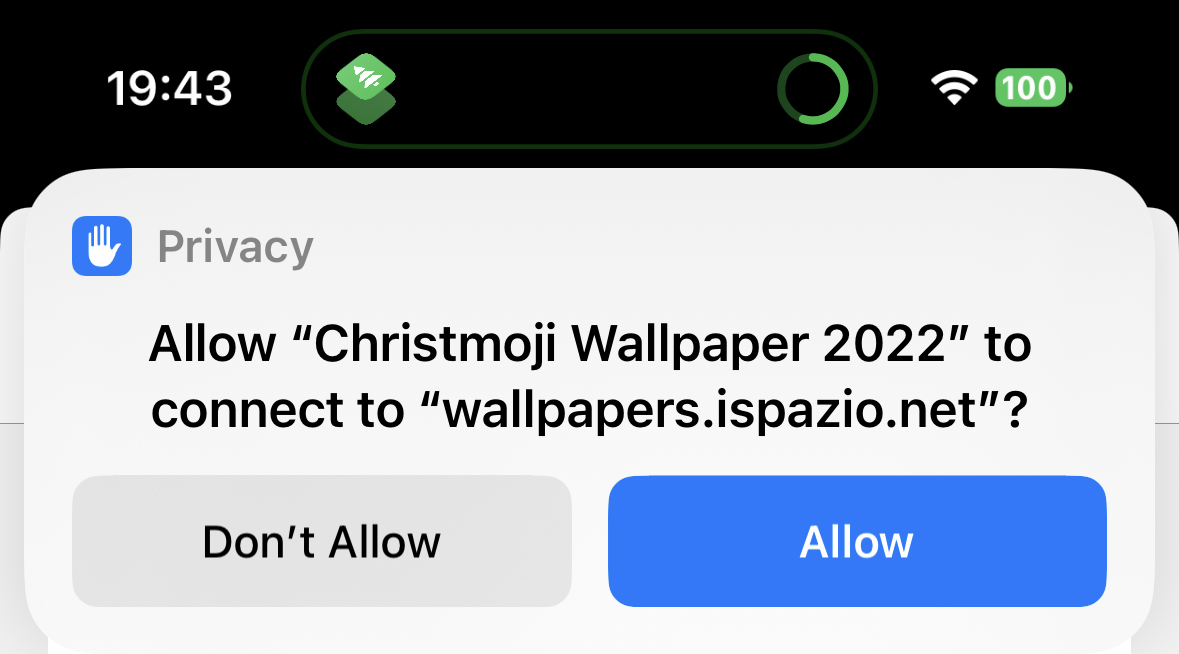




1 Commento